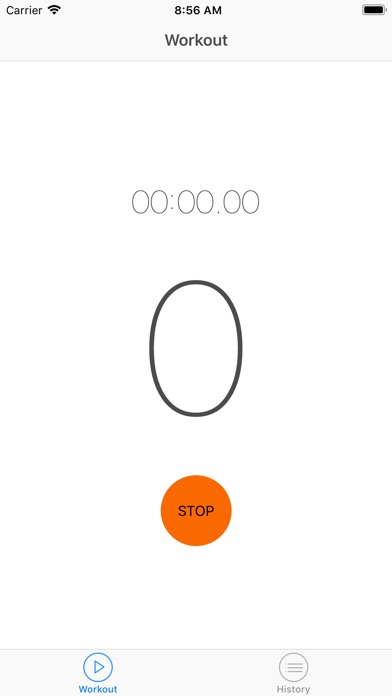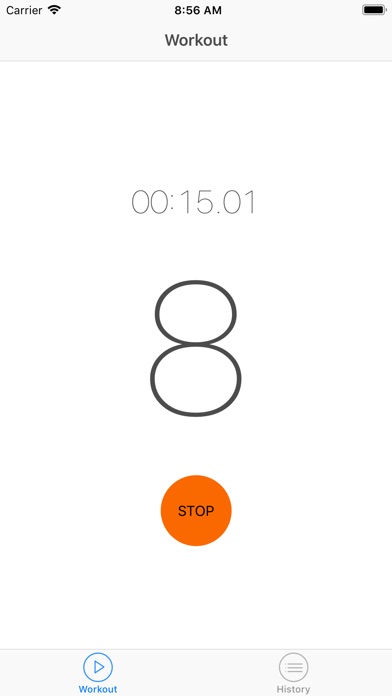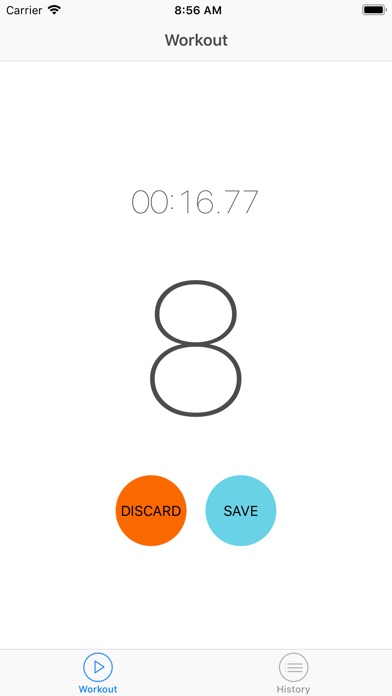send link to app
Use your iPhones proximity sensor to count your push-up repetitions.
How to use:
1. Lay your iPhone on the floor, below your forehead or chest
2. Start doing push-ups, and approach the iPhones proximity sensor (located near the front-facing camera) to register a repetition.
3. When you are done, save the record.
Features:
Clean, simple design.
Uses your iPhones proximity sensor to count your push-ups
Keeps a history of your push-up workouts
Uses your iPhones speaker to count the reps out loud.